Midnight in Salem FAQs
Have a question about Nancy Drew: Midnight in Salem? Here are a few frequently asked questions and concerns with this mystery game:
Pre-Orders:
Payment Charges – A pre-order will ping your bank to make sure there are enough funds, and may show up in your statement as “pending.” You will not be charged until the game is released to you, when the transaction completes.
Digital Downloads – You should have an alert that provides you a download link to your game, it will be separate from the strategy guide download. Downloads were made available at 11:00am Pacific Time on December 3rd, 2019.
Physical Games – these are exclusive to herinteractive.com and will not be available anywhere else, including retail stores. Keep an eye out for an email confirmation of shipment, which will include a tracking number. This will be in your email inbox when the game leaves our warehouse in the midwest, so please be on the lookout for this and your spam folder as well. Arrival of the game is by first come, first pre-order. If you pre-ordered on October 15th (the first day of pre-orders) those games will ship out first, and so on. Arrival of you game will also depend on where you live, what shipping method you chose, and any additional factors such as holidays or weather conditions delaying the shipment.
Mac/Windows – The physical copy is only made for Windows PC, and is not dual-compatible with Macs. We do not have plans at this time to make physical copies for Mac computers.
Mac Users:
Installation – when you see this screen pop up:
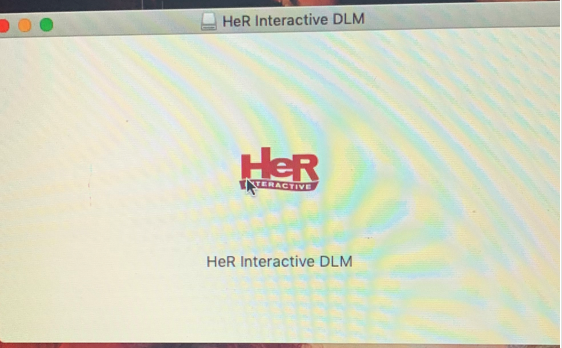
Simply double-click the HeR Interactive logo to begin installation of the download manager (DLM). This is easy to miss.
Right-Mouse Clicking – On Macbook, you can do the following to right-click:
- Hold two fingers on the trackpad and press down.
- Use an external mouse (plug it in via usb) and use the right-click button. (recommended.)
Lag or Sync Issues – We found these advanced game settings to be most helpful when playing on a Macbook, which can help the lag or syncing issues:
Graphics: custom
Window: borderless window
Res: 1440×900 or one lower is fine too
Vsync: on
Texture quality: low
Anti-aliasing: low or med
Anisotropic: on
Anti-aliasing: low or med
Post-Processing: low
Shadows: soft
Shadow quality: low
Download 403 Error –
After clicking the ‘begin download’ button and you get a 403 or forbidden access error message, please try clearing your internet browser’s cache and cookies before attempting to download your game again. After clearing your browser cache please exit out of completely, and then re-open your browser.



I have just purchased this game for my pc it installed fine but when I go to play it I get this message saying that the app isn’t compatible with my computer. I can’t understand this is there any way you could help me.
Hi Nicole! If your computer system is meeting the game requirements, this may be an actual error. Would you please email us at techsupport@herinteractive.com so we can help you out further? Thank you! (And let us know your computer system details. Thanks!)
Did u figure it out I’m having the same problem
Physical Games – these are exclusive to herinteractive.com and will not be available anywhere else, including retail stores.
This is ******. Every other game has been made available in the store. This is on peoples Christmas lists and some people dont do online shopping. (I know how ghastly in the 21st century that some people actually want to touch something before they buy it.)
A U.S. based company has no need to charge $10 for shipping. Especially something that fits in a bubble envelope. Unless you plan on packing it in a huge box with millions of packing peanuts for “protection”
Game crashes after Neds letter opening scene. Can this be resolved? Video already set to low.
Hi Dana, that sounds like a major error. Would you please email us at techsupport@herinteractive.com so we can get more information about the crash? It would really help us, thanks!
I’m having the exact same issue
im am using track pad and using to finers to press down on but i can’t inspect any items
Hi Jacqueline! Single-click (tap) your trackpad on an item in your inventory tray to bring up the inspection mode. Once that item is up close and big on screen, that’s when you can examine it with the right-click (two fingers tap) on the item, which you click and drag around to move it. If you want to see how this works, check out this video on YouTube.
Hello – this still won’t work. I once to try to view the item such as the key in the first task however when I use the two finger tap on the item to try to examine it nothing happens. The key returns to inventory. The key stays white and I cannot inspect the item ever no matter what I do or what settings I try to change.
I have researched on the website and no matter what settings I change, nothing helps
Hello Jacqueline! I’m sorry about the trackpad, generally it should work. My best suggestion is to plug in an external mouse since that would be the fastest and easiest solution. Perhaps check your Mac settings to see where your right-mouse click option exists or custom-create that setting to a button.
Digital Download- Midnight in Salem. How do I share this game with others in my household. We all have Mini Macs. I thought when I bought this game it said I could share. Thanks Debra
Hi Debra! I suggest copying all the game files to an external hard drive, then make sure your other household computers meet the system requirements for the game before installing.
I have a problem. just finished downloading the game, and the game when i start it, is black screen.
I have the sound “dare to play”, then the game crashes.
Hi Mette! Would you please email us at techsupport@herinteractive.com and let us know your operating system and computer system details? Thanks!
Same here screen goes black then crashes
Hi Laura! It is possible the computer is not meeting the system requirements. If you would like to follow up with us and double check on your machine, please email us at techsupport@herinteractive.com, and we will ask for your specific computer details there. Thank you!
Same issue for me.
Hi Carolyn, would you also please contact us? We’ll take a look at your system to see what could be the issue. Thanks!
Same issue for me!!!
Same for me
Same here!!
same issue for me. . . . did you ever get it resolved?
Just bought the game, it downloaded fine, when it opens we hear a bit of music and see the HeR scene, then it goes to a loading page and never loads
Hi Mike, would you please email us at techsupport@herinteractive.com and let us know your operating system and computer specs so we can help you out further? Thanks!
I’m having the same problem. It gets to the loading screen and just stays right there.
hi trying to download midnight in salem on my windows 10 laptop just keeps saying forbidden error 403?????? please help
Hi Kerry! Please contact us at techsupport@herinteractive.com for additional help. Thanks!
I can not download the Midnight in Salem,
Hi Sherry! Would you please contact us at customerservice@herinteractive.com and let us know your order number so we can help you out? Thank you!
I bought the Physical version of MID for my mac, but it’s not doing anything. it either says that it’s not supported on Mac or that I can’t open it.
Hi Faith, unfortunately, we only ever made physical versions for the PC. There are no physical versions for the Mac. 🙁
Hi I also can’t seem to examine the key for the judges desk. It simply disappears even after clicking once the way as instructed. I think my game has an issue.
Hi Beatrice! If you think there is a bug with the game, please contact us at techsupport@herinteractive.com and let us know your computer system information. If it might be a game hint you need, check out our message board for hints and tips, or try searching for tutorials on YouTube for visual help.
Physical game downloaded fine but I was stuck on the loading screen for over a half hour. Then same as above it glitches on the opening letter and skips over conversations. Takes forever to load then just freezes. When trying to move it will freeze and not respond to my action. I updated the graphics to low and I still can’t play it.
Hi Elizabeth! Would you please contact us at techsupport@herinteractive.com and let us know your computer system details? Thanks!
I have the same issue. I reached out to customer service the moment I bought it, which was when it came out, and their response was no help. This was a while ago and I have not been able to play it since. Did you get yours fixed?
Hi Lacee! Would you please let customer service know the solution we provided didn’t help? Any specifics would be most helpful!
Hi! I bought the physical version of MID and put it on windows 7, but every time it reaches the first loading page it unexpectedly quits.
Hi Faith! Would you please alert us at techsupport@herinteractive.com and let us know all your computer specs so we can help you out? Thanks!
Any Suggestions for Windows 10 Lag Issues? Cant lower the Graphics level cuz it causes the game to shut down.
Hi Cat, would you please email us at techsupport@herinteractive.com and let us know all your computer system details? That way we can help you out further, thanks!
I am having trouble with Nancy not noticing clues even when she is right on top of it and cursor won’t change. I also can’t add any quantity other than two when trying to mix herbs at the tea shop. Please help, I just purchased this game 2 days ago.
Hi Dani! Try clicking on spaces anyways to see if it’s an option. For the herb puzzle, check out our message board for hints and tips, or visit YouTube to see some fan walkthroughs and tutorials.
My computer fits all the recommended criteria and I have tried three different computers. The game stalls out at the initial loading screen or it takes an insanely long time and I can’t play my game I ordered in the mail. I haven’t received any errors, but is there something else I’m doing wrong?
Hi John! Would you please email us at techsupport@herinteractive.com and share your computer specs so we can take a look and help you further? Thanks!
My game crashes every time I try to pick up the cipher wheel in the graveyard while playing as Frank. I tried changing all the settings but it still happens. I’m afraid to reinstall and lose all my progress on my save file. Any suggestions?
Hi Kerrigan! Save your game right there, then adjust your settings, apply those settings, then quit the game and try opening it again. If the problem persists, please contact us at techsupport@herinteractive.com and let us know your computer specs so we can help you out further. Thanks!
Digital Download- Midnight in Salem. The game downloaded fine but when I go to play it stays on the loading screen. I don’t understand, I always do digital download and never had a problem. Can you guess help?
Hello Adrianne! Would you please email us at techsupport@herinteractive.com and share your computer specs so we can help you out further? Thanks!
I just downloaded the game and went to play it, but am having issues. The game is lagging a lot to the point where the words are not in sync with the speech. I also got a glitch right in the beginning where I could not use the desk key in the desk (I hit the menu button and when I resumed the game, both drawers were automatically opened). Is there a way to fix the lag of the game?
Hi Danielle! Have you tried adjusting your in-game settings to a lower resolution? Also, would you please contact us at techsupport@herinteractive.com and let us know about that glitch? Thanks!
Downloaded and installed on Mac Mojave 10.13 sucessfully. Opened to play, wheel turned for a bit, and “quit unexpectedly.”
deleted and reloaded the same process to no success.
Hi Kat, that sounds like a real crash. Would you please contact us at techsupport@herinteractive.com so we can help you out? We would like to get more information about that crash!
I am having trouble with Midnight in Salem. I have purchased and downloaded, but stuck on loading screen. It just keeps going. Also no sound. I have emailed you separately with my computer specs.
Hi Susan! Thank you for emailing us with this issue. We just returned from our Christmas vacation and will get to your email as soon as we can!
This sounds like my issue. I have installed it several times, uninstalled and reinstalled. Every time it launches it gets to the old house image at night, says it is “loading” and never gets any further. I bought the physical game and received it from “Digital River Generic”. I wonder if being “generic” is the real issue! All I want is to be able to play this game that we waited SO long for. My Windows OS is 7 with 64 bit. Thanks.
Is there a way I can purchase the digital download on my iPad and send it to someone as a gift who uses a Mac laptop?
Hi Jenna! During the checkout process, you have the option to “gift” a digital game. All you will need is your login information to our account, payment info, and the recipient’s email address on their Mac. Check out this post here for more information!
Is anyone else stuck on the initial loading screen and has gotten help with a solution? If so, please reply… I got Windows 7 and meet th e requirements and I had disabled the firewall and it still gets stuck on loading screen. HELP!
Hi Anna, if you are still having trouble, would you please email us at techsupport@herinteractive.com and let us know all your computer specs? Thanks!
I have just purchased this game for my pc it installed fine but when I go to play it I get this message saying that the app isn’t compatible with my computer. I can’t understand this is there any way you could help me.
Hi Laura, would you please email us at techsupport@herinteractive.com with your computer specs so we can help you out further? Thanks!
MidnightInSalem Digital Download – I played yesterday for the first time and today I cannot find my saved games! The only option when I open the game, is “new game”. Please advice ASAP, Cant loose all this progress!!!
Oh no! Please contact us at techsupport@herinteractive.com and let us know if you downloaded the game from our web site or installed the disk, and we can provide instructions for locating where the save games are saved on your computer. Thanks!
Cannot find a my saved game. Just says start a new game. This pc download was purchased on Amazon. So far I am extremely disappointed in this games performance. Slow, audio not synced up to dialogue. Very very disappointed. Anyway, no saved game anywhere.
Hi Jenny! Would you please email us at techsupport@herinteractive.com so we can help? Thanks!
Downloaded from Steam, game starts and runs for a few minutes and then the monitor has a no signal come across and then shuts the monitor off into smart energy saver mode. This happens on no other game. The smart energy saving is shut off on this computer. Any ideas?
Hi Colleen, this is very strange. Try emailing Steam’s techsupport. If they can’t help you, email us at techsupport@herinteractive.com.
I’ve got the same problem, is there some way to resolve?
Hi Martina! It is possible the computer is not meeting the system requirements. If you would like to follow up with us and double check on your machine, please email us at techsupport@herinteractive.com, and we will ask for your specific computer details there. Thank you!
i bought the game and I am unable to play bc of the Lag issue I can’t even make it to the beginning where Nancy reads her letter. It very frustrating bc I spent a good amount of money on this when I could have put it towards something else. No now I’m out basically 30 bucks.
Hi Shelley, I’m sorry you are experiencing lagging. Does it still lag with a lower resolution setting in the game? Try changing the Advanced Settings through the game menu. If that doesn’t work, we’d like to learn more about your computer specs by emailing us at techsupport@herinteractive.com. Thanks!
I preordered the game and can’t even get it to install. The download link didn’t even come to main inbox so I have only just tracked it down.
I get an error message when I try to reset my Digital River password in order to use findmyorder to try and get help downloading the software that I’ve already purchased …
Hi Isabel, please contact us at customerservice@herinteractive.com so we can help you out. Thanks!
I have followed all suggestions for play Midnight in Salem, followed every thread, updated my computer, and tried every setting suggested. The lag and graphics are still terrible. Should not have been sold to Mac users. Unethical to sell us a glitchy game. Please refund my money. I don’t want tech support, or any more suggestions. I will re buy once you have produced a game that can ACTUALLY be played on Mac. We deserve better. Will be suggesting this as a top for throwing shade podcast as this is a platform that targets female gamers and once again….we are being given the short end of the stick.
Hi Hannah, I’m sorry the game doesn’t work on your machine. Please contact us at customerservice@herinteractive.com with your order number. Thank you.
How do I save the game so I can open it at that point the next time I play?
Hi Kathie, I’m not sure what you mean. Would you please share more in an email to techsupport@herinteractive.com so we can help you further? Thanks!
je voudrais savoir quand un patch sera disponible pour avoir le jeu en français.
j’adore jouer à Nancy Drew mais mon anglais est déplorable.
Hello Belliard! I’m sorry, but we do not have plans at this time to translate MID into French. 🙁
I’m able to get into the game, but then when I try to move, or click, it takes five minutes to complete that, and freezes up. It has lag too, deirdre and teagan scene at the beginning id when it got bad.
Hi Ruth! Have you tried adjusting the resolution of the game to a lower setting? It’s possible your RAM and processor are not fast enough. If you’d like help, please email us at techsupport@herinteractive.com and be ready to share your computer system information. Thanks!
I’m seeing a lot of complains about glitches and digital downloads not working. My MAC is running on MacOS Mojave Version 10.14.6. Before I purchase, please let me know if this my version is compatible with Midnight in Salem.
Hello Lynn! You can find the Midnight in Salem system requirements on the web page here. If you need help finding/learning about your computer capabilities, please email us at techsupport@herinteractive.com and let us know! Thanks!
Hi LJ and the Nancy Drew Support Squad! I have the hardcopy version of MiS installed on my Windows PC. It runs great! But is there a way to invert the mouse / Y-axis? I don’t see that option in the Settings. Thanks!
Hi Timothy! Try going into the Advanced Settings and change the First-Person Camera. 😉
I ordered the physical game 3/14/2020 and received it 3/21/2020. I have installed, uninstalled and reinstalled several times and am still unable to play the game. It starts out showing the Nancy Drew screen then goes to the old, moonlit house. It says “Loading” and gets “stuck”. My game came from Digital River Generic. Is it a “generic” game or a Genuine game? I wonder if that is where the problem lies. I have Windows OS 7, 64 bit. Help!
Hi Brenda! If you have Windows 7, Midnight in Salem may have some difficulty playing on that older operating system. Feel free to email us at techsupport@herinteractive.com and share your complete system details so we can help pinpoint if that’s the only issue. Thanks!
Purchased digital download and stuck on loading screen. Have tried reinstalling and still nothing. Very dissatisfied and out $23. Loved all the other Nancy Drew games and was super stoked to see this game. So much for wasted money and time
Hi April, I’m sorry you are having trouble with your game installing. Have you tried contacting us at techsupport@herinteractive.com with this issue?
hello! downloaded the game on a mac, it downloaded fine… but during some of the puzzles the screen goes black? so we can’t see what we’re trying to do.
Hi Rachael! I know this may be a silly suggestion, but have you tried adjusting your game resolution to a lower setting? If you still have issues, please contact us at techsupport@herinteractive.com and let us know your computer operating system and be ready to share your detailed computer specs. Thanks!
When I go to the menu to save my game, the save button is greyed out and it doesn’t allow me to click on it or save the game. Do I have to be in a certain location to save the game, or is this a bug?
The Loading sign is also stuck rotating in the upper right hand corner of the screen, but i have still been able to move and play the game.
Hi again Lilli! Have you tried saving your game and reloading it to see if it goes away? If that is still an issue, please let us know, along with your computer specs and operating system, to techsupport@herinteractive.com. Thanks!
Hi Lilli! Try moving to a different area of the game – like exit your current puzzle or environment and then try again. I know that it will not allow saves during cut scenes. If you still have trouble, feel free to email us at techsupport@herinteractive.com. Thanks!
I just got the physical copy of Midnight in Salem it’s downloads but once it comes on the loading takes forever then it’s freezing then slowly progresses again then freezing can’t click on anything can someone help?
Hello deshonda! Please email us at techsupport@herinteractive.com with your computer specs so we can help you out further. Thank you!
While I was able to resolve my audio lag issue by lowering the resolution, I have encountered another glitch: I cannot in any way open the phone in the game. I have green and orange bubbles indicating alerts of some form and the phone has always played a part in other ND games. Is there a setting to resolve this or is there an issue with my digital download?
Hello Kat! It could be a bug or it could be a matter of your computer specs. Either way, would you please email us at techsupport@herinteractive.com with this information? Thanks!
The game plays alright when I start a new game. But in order to keep playing I can’t exit out without loosing my autosave spot. It looks like it saved but when I quit the game then back I click continue and it never loads a game. It searches the game I think but it doesn’t save them so it can run search all day and not find games because they didn’t save. I checked the save game they were not in the autosave spot or any spot. My computer has intel core i5 3230m, 2.60 ghz, 8.0 GB on windows 10 hp 64 bit system.
Hi Linda! Would you please inform our team at techsupport@herinteractive.com with this? Thank you!
I bought this game through Steam and I have had many problems with it and could not get a refund because it says I have played for 90 hours. I have not played for 90 hours. I’ve sat with the game trying to load for nearly that, though. It got stuck on the loading screen for so long every time. Anywhere from a half hour to two hours. But I finally played it as much as I could because I didn’t want to close it again in case it wouldn’t load. THEN it started glitching when I was playing as The Hardy Boys in the graveyard , trying to match the wavelengths. The controls were not working then it crashed and has not started since. I just want to play this game! Failing that, I would like a refund, but I guess I’ve played too much… if by playing, you mean waiting.
I’ve seen a lot of people having this issue and you keep telling them to contact support. Why not just put this seemingly common issue in the FAQs so we can fix it and get to playing?
Hello April, the common issue is system compatibility. If you computer meets the system requirements for the game to play at the minimum amount, then the computer will be able to play it, but straining to do so. We cannot issue refunds for a purchase made on Steam, but we can help get your a copy (it’s the same game build, nothing is different) through emailing customerservice@herinteractive.com. If you need any help with your in-game settings to help the computer play the game at lower resolutions, we can help at techsupport@herinteractive.com. (We can also help identify what part of your computer is having trouble if you share your computer specs.)
I have the same issue as April Walsh (comment 42). I bought the game on Steam (I didn’t ask for a refund yet) “it started glitching when I was playing as The Hardy Boys in the graveyard, trying to match the wavelengths. The controls were not working” The dials don’t turn at all, the mouse arrow just disappears when I try to click and I cannot do anything.
You answered “the common issue is system compatibility. If your computer meets the system requirements for the game to play at the minimum amount, then the computer will be able to play it”
My computer settings:
macOS Big Sur
Version 11.2.1
MacBook Pro
Processor 2.3 Ghz Quad-Core Intel Core i7
Memory 16 GB 1600 MHz DDR3
Graphics NVIDIA GeForce GT 750M 2 GB
Are my settings not enough to play the game?
Hello Oleksandra! I’m sorry you are experiencing some gameplay troubles. Looking at your computer specs, everything looks good, except your processor is a little lower than the minimum recommended settings for MID. Yours is 2.3 GHz while MID needs 3 GHz. Sounds like you got it to play well enough up to that point. 🙁 I know it’s silly, but are you using an external mouse for the controls? That puzzle in particular is much easier to solve with a mouse. If it’s buggy still, try asking our tech support help at techsupport@herinteractive.com.
Hey Little Jackalope! Is Midnight in Salem compatible with a Windows 10 laptop? I have a Windows 10 laptop, so I just wanted confirm. Please let me know as soon as you read this. Thanks a lot!
Hi Sanjeet! Yes, Midnight in Salem is compatible with Windows 10, but double-check the rest of the system requirements with your laptop to ensure it will work. The system requirements for the game are found on the web page here.
Hi Little Jackalope! For the minimum requirements to play MID on a Windows laptop, we need to have the processor intel core i3 3.00 GHz. I have the processor intel core i3 2.30 GHz. Will the game be compatible with my laptop? Please help me out. Thank You!
Hi again, Sanjeet! It sounds like your processor is just a little underpowered. The game might work, but may run slow.
Hi, I’m having trouble getting past the first of the game. Everything moves slow and the talking doesn’t match up to the words on the screen. The first puzzle I ran across moved so glitchy I about didn’t get passed it. Is there anyway to fix it? It’s a download for windows I bought from you guys. Thanks!
Hi Heather! You can try adjusting the in-game settings to have lower resolution, etc. Email us at techsupport@herinteractive.com and we can help figure this out. Thanks!
Hi, I started playing Midnight in Salem on one computer, but it doesn’t load anything very quickly, and playing the game is especially slow. Is there a way to transfer my save file to my other computer so that I don’t have to start over or finish on the older lagging computer?
Hi Abby! Would you please contact us at techsupport@herinteractive.com so we can help you out further? Thanks!
I started playing Midnight in Salem on one computer, but it is too slow for the updated game. Is there a way to move my save file to a different computer so that I don’t have to start all over
Hi Abby! Our team at techsupport@herinteractive.com might have a clue. Would you please email us at that address?
I am having issues loading this game it gets stuck on the house and stops I have windows 7 how do I play this?
Hi Elizabeth! I’m sorry you are still having trouble with the game. 🙁 It plays better on Windows 10 and with a powerful processor and RAM. If you’d like some pointers or would like help comparing your computer with the game specifications, feel free to email us at techsupport@herinteractive.com.
I purchase midnight in salem itdownload to my computer but it well not load it staters an then it stop an go to a window that saids book of apologies an it stays there an does not move can you please help me
Hi Ardelia! Would you please email us at techsupport@herinteractive.com and let us know you computer operating system when you mention this? Thanks!
I just purchased this game (#33) and tried to play it. It is really clunky and slow. Not near as much fun as the previous games. Definitely not worth the money. I am very disappointed.
I bought this game and I can’t even download it. It’s frusterating. I’ve gone through the comments. Nobody else is having this issue? So strange. I have emailed tech support already. Guess i’ll have to ask for a refund. And i really wanted to play this game!
Hi Jessica, what seems to be your problem? -Indy
Same! I bought it five days ago, but the download won’t even open, let alone install. I’ve tried contacting tech support a couple times, but I haven’t heard back.
Hi!
1) I purchased Midnight in Salem.
2) Downloaded download manager (exe)
3) Clicked on download manager icon
4) Nothing happens
5) tried to run it with admin rights
I’m using a laptop on Windows 11
Core I5 with intel Graphics UHD 620
Purchased MID, downloaded file but when I click to open file nothing happens.