Free Printable Coded Gift Tags (6 Designs!)
Designed By Creator @Online1RoomSchoolHouse
How to Gift A Digital Nancy Drew Game
Want to “gift” a digital game or soundtrack to a friend or family member? You can! At checkout, check the box that says “Gift Purchase.”
Below, the “Recipient Information” section can be filled out. Enter the recipient’s name, email address, and zip code. Optionally, enter a gift message to the recipient.
When you complete the purchase, they will receive an email within a few minutes with the download instructions.
Please Note: Digital download links still expire 30 days from the purchase date, regardless of when the recipient accesses their download. Once the files have been downloaded, the recipient can play them later and back them up forever for use on future devices. For issues with downloads and gifting, please contact Support at customerservice@herinteractive.com.



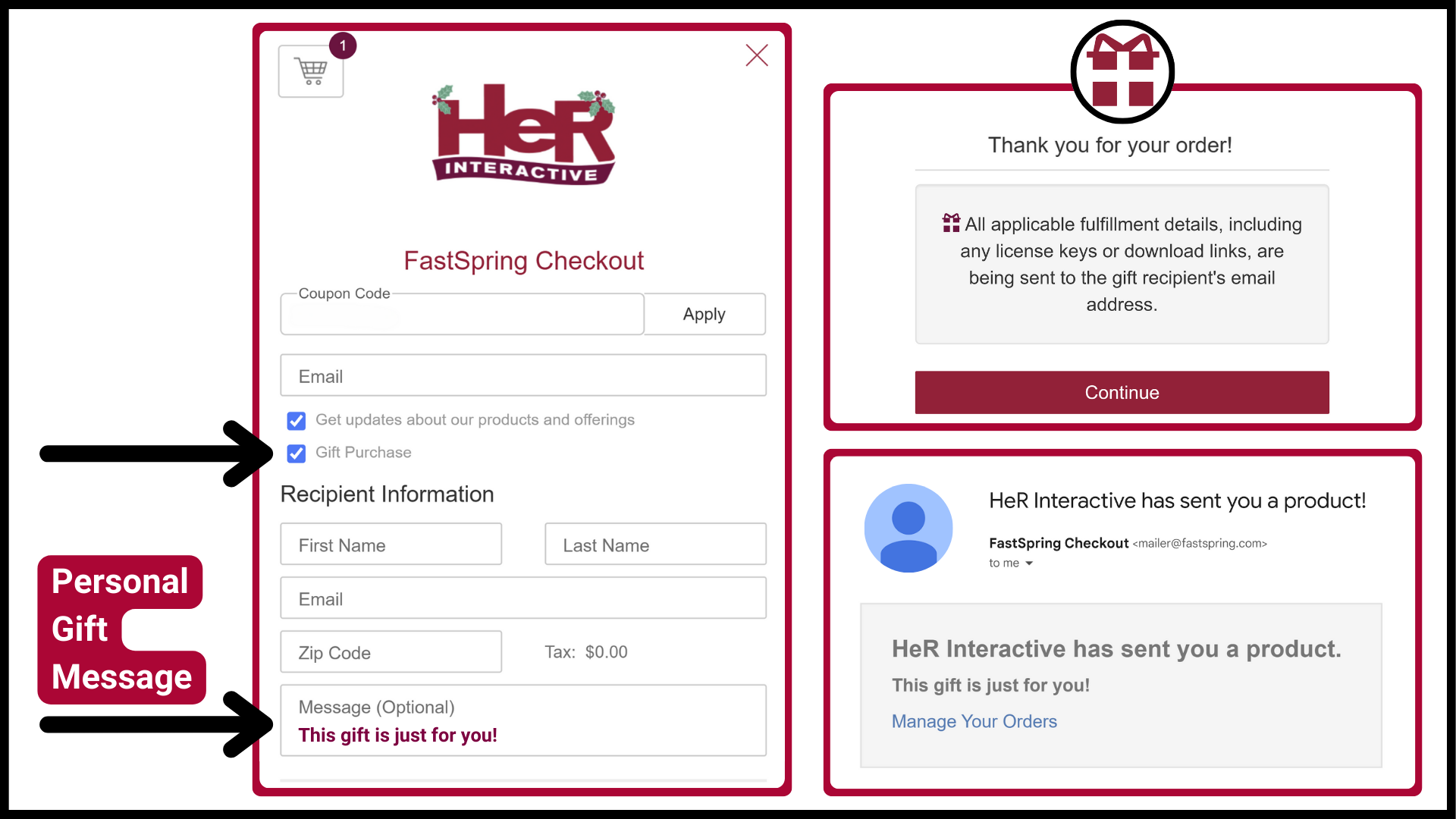
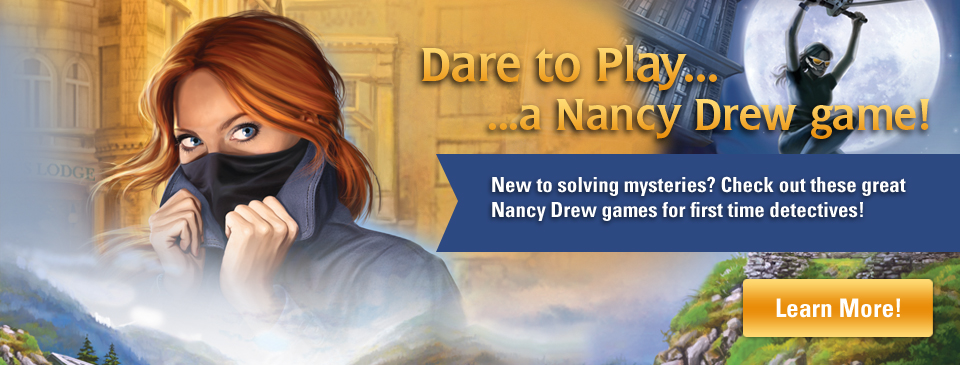

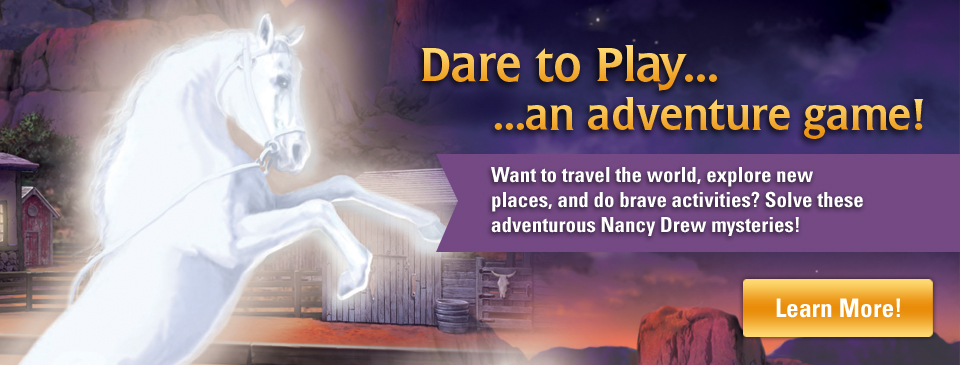
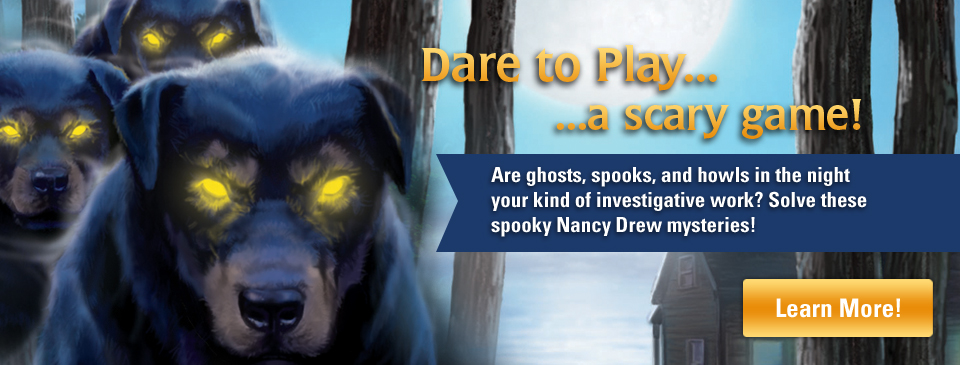

Follow Us